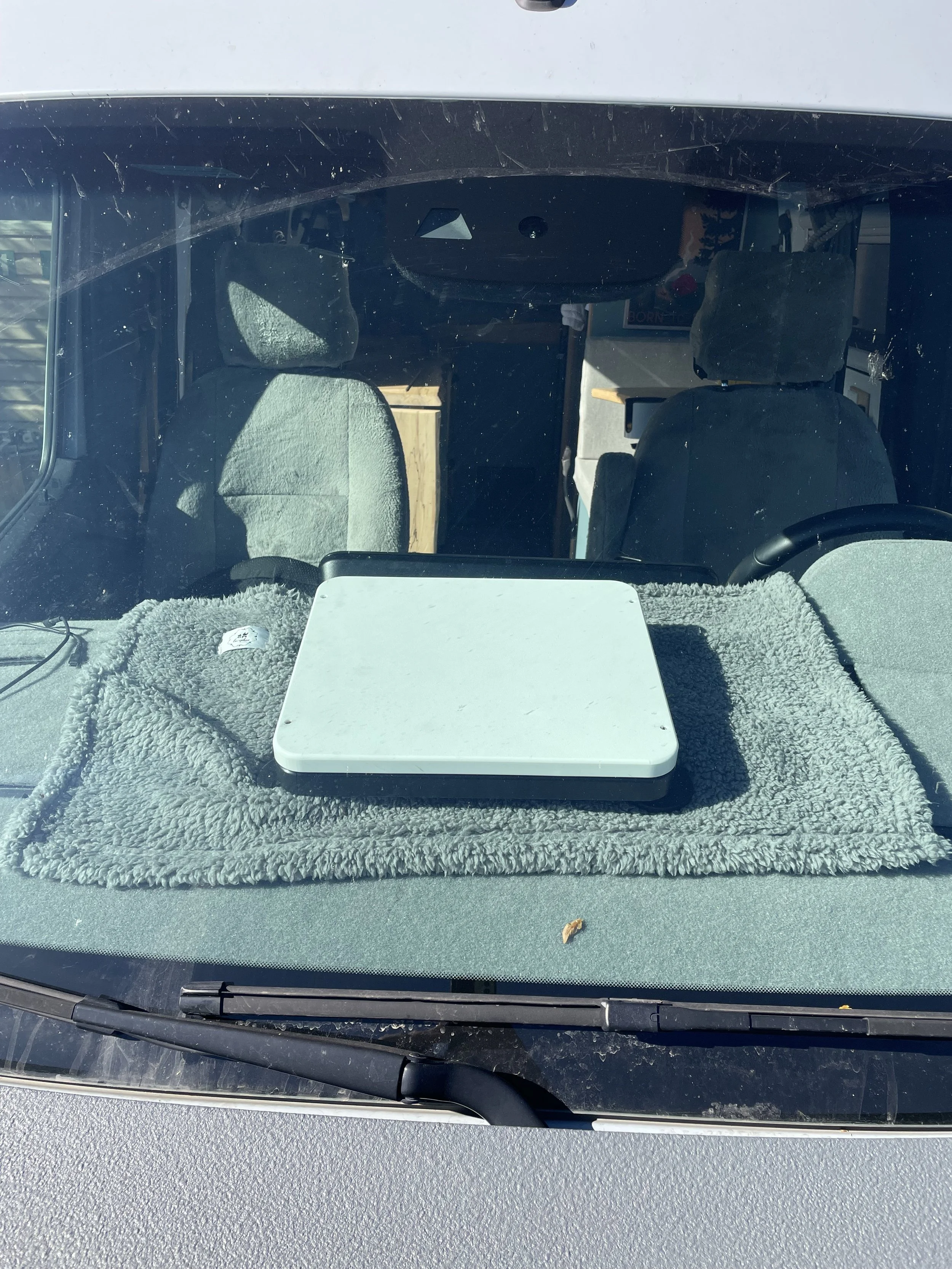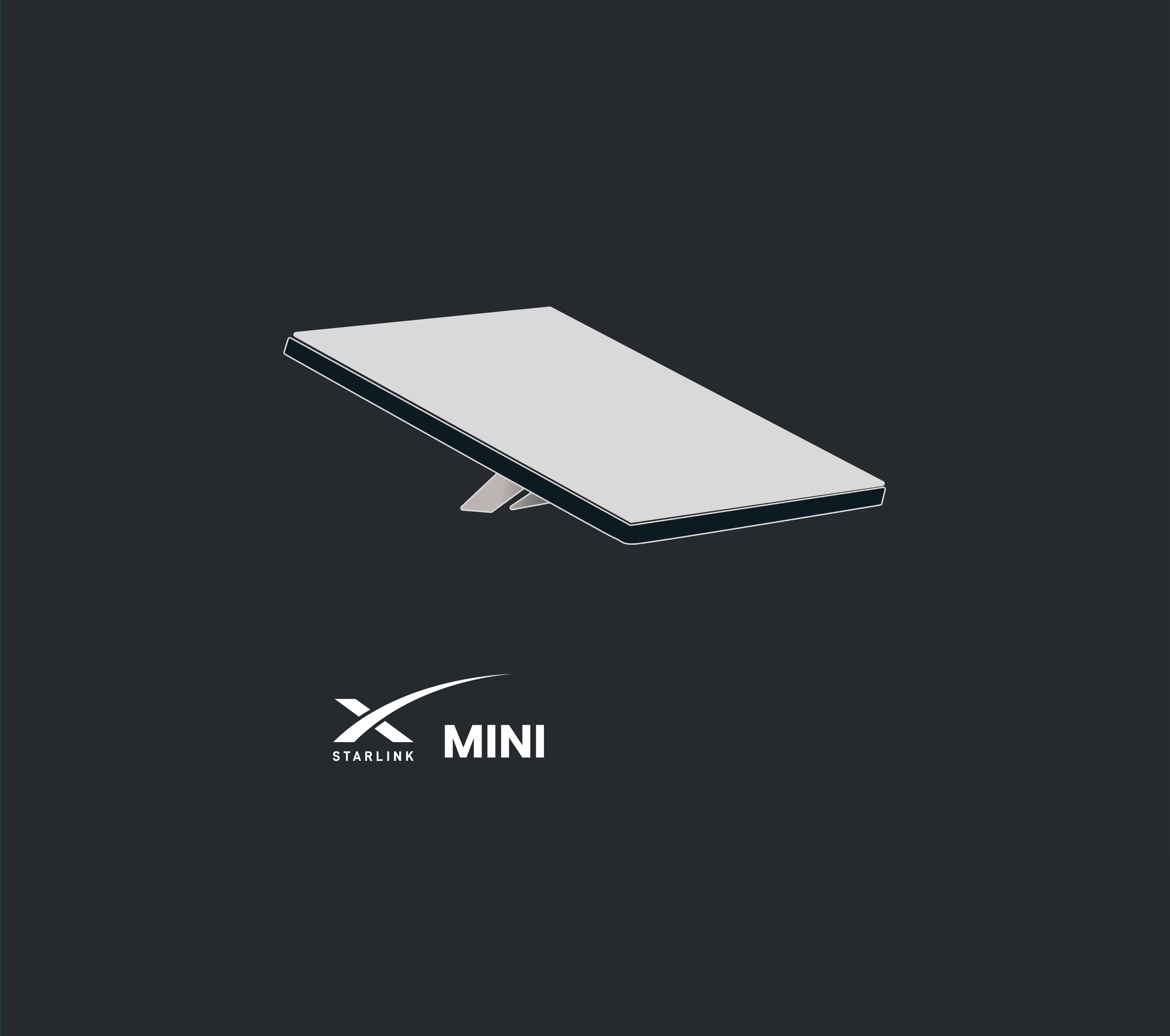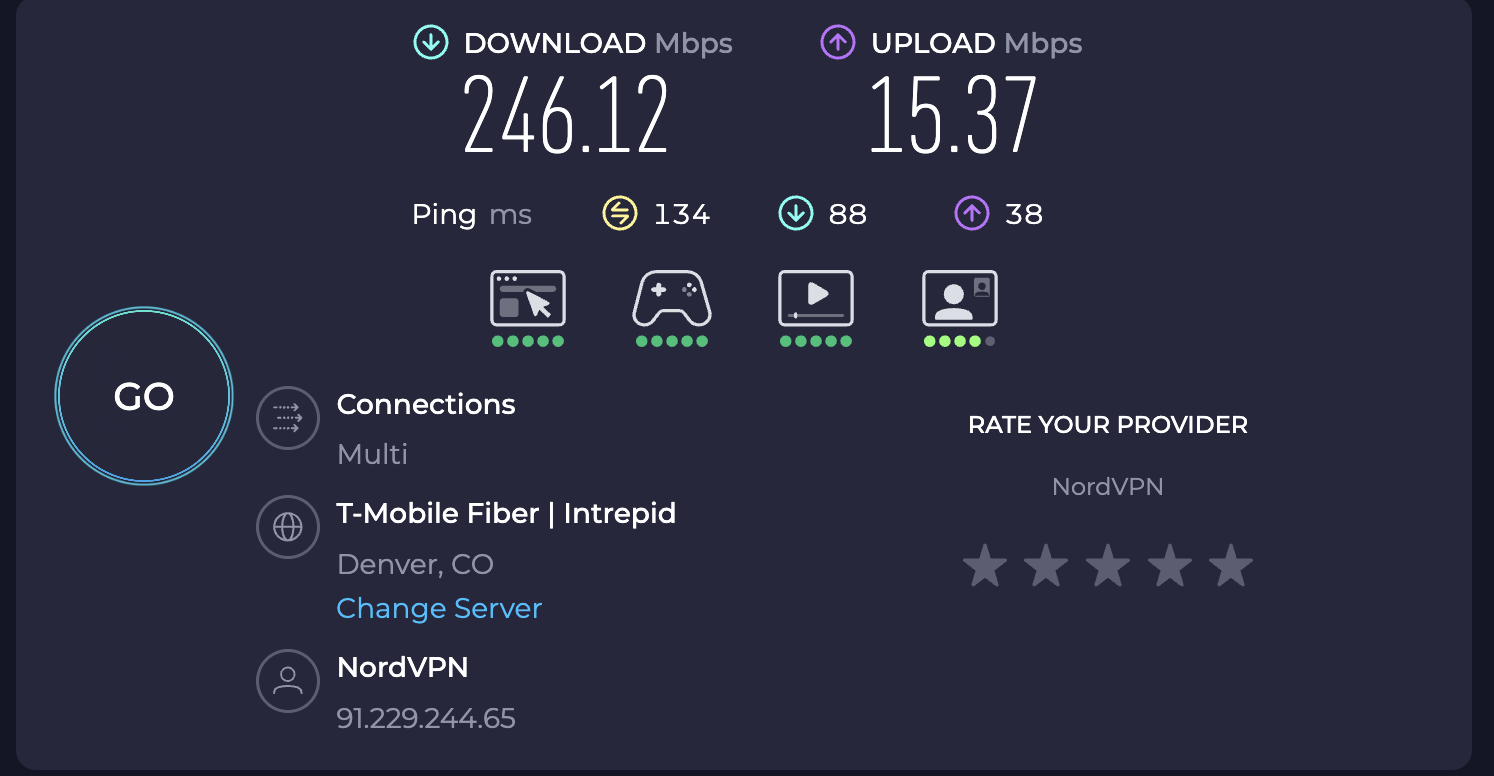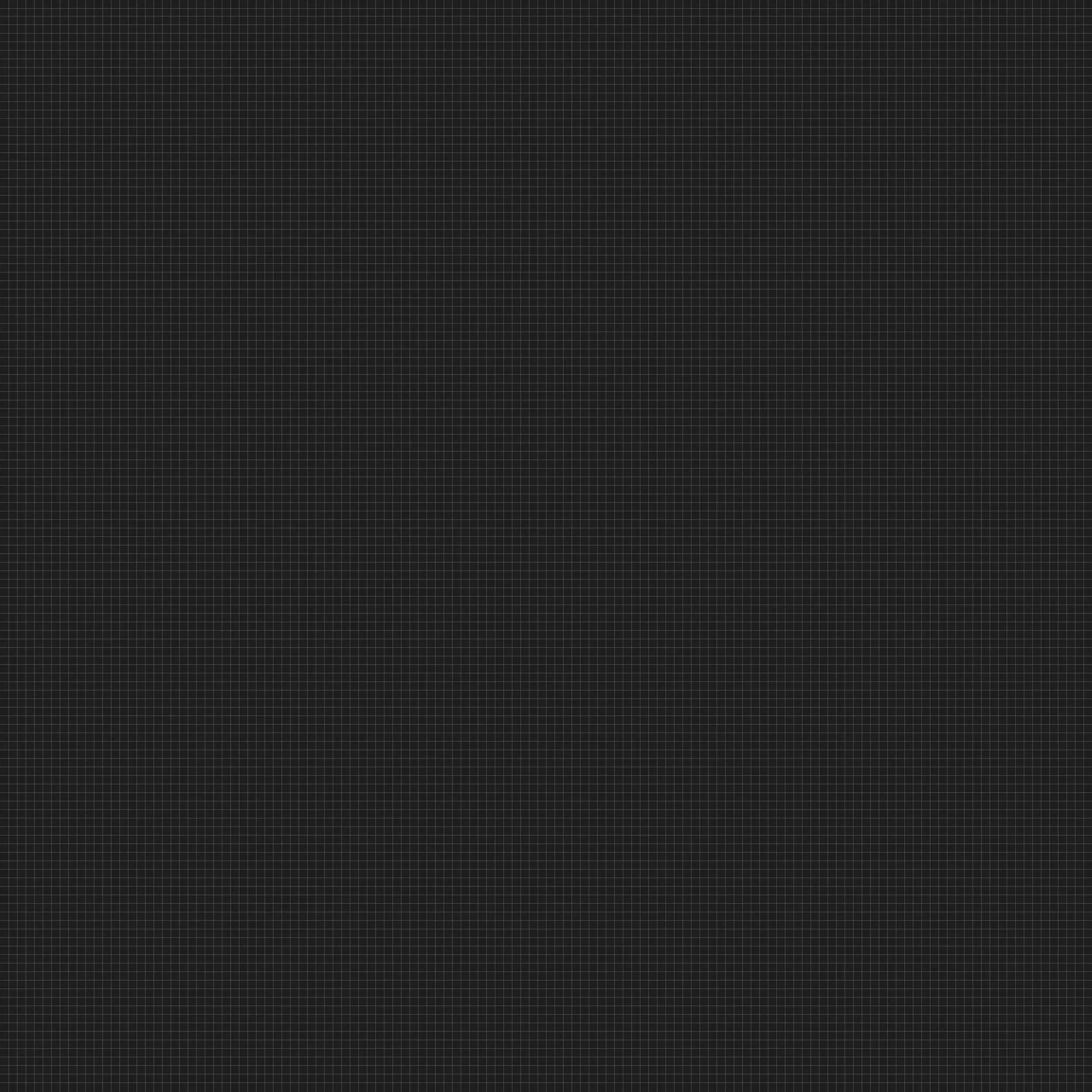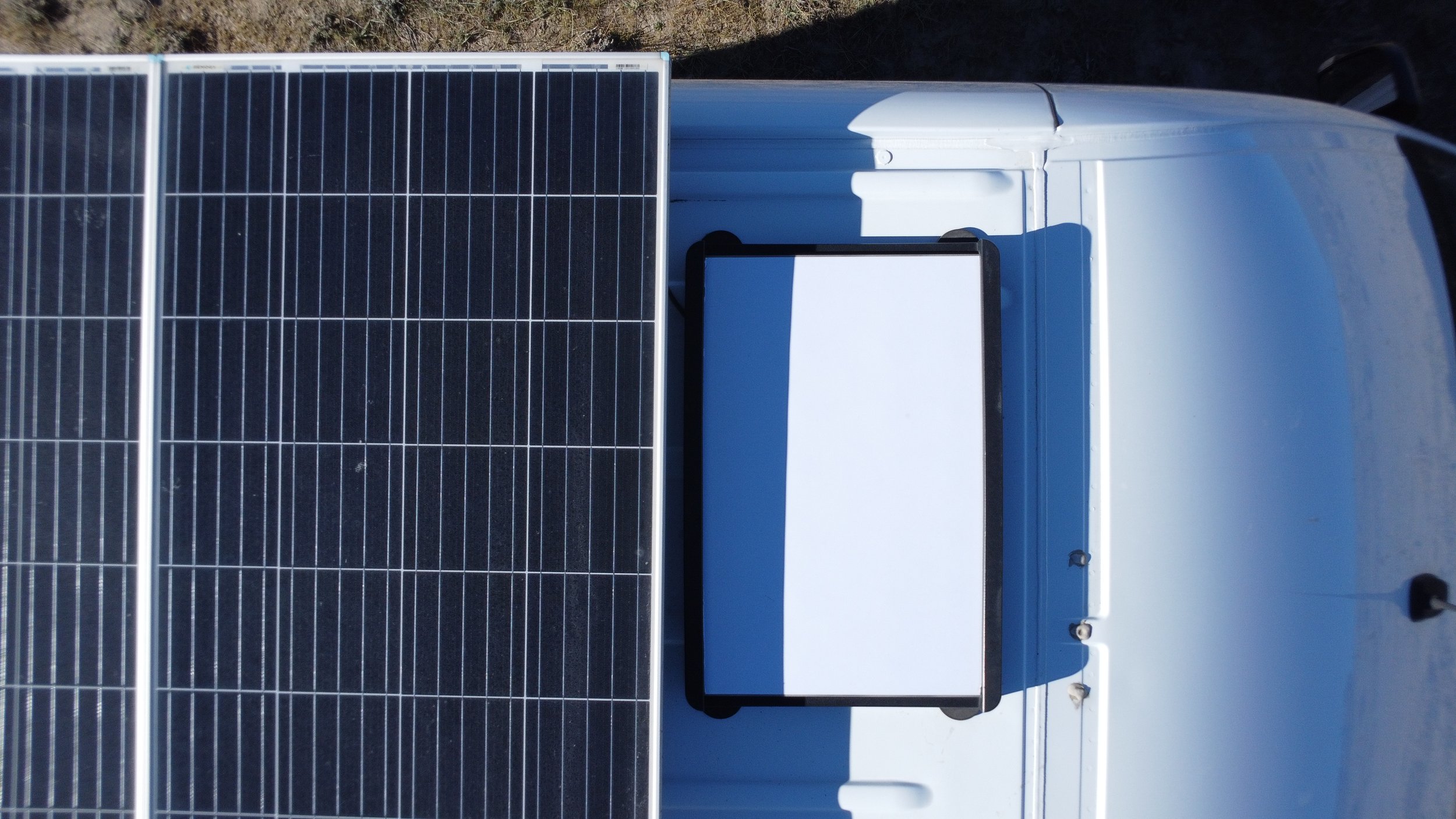HOW to choose A Starlink DISH & PLAN for VAN INTERNET
A Side-by-Side Review TO HELP VAN LIFE INTERNET ACCESS
We compare the Starlink Mini and Standard satellite internet systems for speed, battery usage, and setup time to help you choose the right connection for life on the road.
Starlink for Life on the Road:
Starlink Satellite Internet is the gold standard for mobile connectivity, bringing two key hardware options to the van life community: the compact Starlink Mini and the powerful Gen 3 Standard Dish. Before you hit the road, you must navigate the plan options (either Roam or Residential) and understand the critical technical challenges installation present.
As a leading custom van builder, we have completed over 20 Starlink installs across every major hardware these satelites became an option for mobile connectivity. Our real-world data confirms two install factors that will dictate your success: Mounting and Power Management.
Mounting Solutions: Security vs. Simplicity
Suction & Magnet Options: Low risk of failure based on our customer feedback. Ideal for quick setup and the easiest solution for most mobile Starlink users (we love the Veritas Vans mounting solutions).
Bolted Rack Mounts: Can be a great option for permanent installations on a roof rack.
The Power Question: 12V DC vs. AC Inversion
Starlink Mini (The Efficient Choice)
Default Power Path: The Mini is designed to run directly off of 12v power. There is no router or power supply so you can simply plug the unit in to a USB-C PD source, your 12v battery system, or even a dedicated portable battery making it the most plug-and-play and efficient option for most travelers looking to stay connected.
Power Draw: Its average draw of 25-40W is significantly lower than the Standard Dish, making it the superior choice for maximizing battery life and keeping you off the grid and connected longer.
Starlink Standard (The Robust Choice)
120V AC Standard Plug: The simplest installation path is plugging the Gen 3 Standard dish into a standard 120V outlet. However, this is the least efficient, consuming 75-100W plus the 10-15% conversion loss of the inverter. Only recommended if power draw is a non-issue or use is limited.
12V DC Conversion: With the Gen 3 Standard, a dedicated 12V DC conversion kit offers the highest power efficiency by eliminating the conversion loss. This is the best solution for professional builds using the Gen 3, as it maximizes battery life for a robust connection.
Choosing Your Starlink Service Plan: Roam vs. Residential
Roam (Mobile): Required for all van-life/mobile applications. Allows usage anywhere Starlink has coverage. Can be paused monthly.
Residential (Standard): Fixed location service. Cannot be used in a moving van or outside the registered service address. Do not use this plan unless the dish is stationary.
🔑 The Coadventurevans.com Verdict: Why the Starlink Mini is the Traveler's Choice
Ultimately, while the Starlink Standard (Gen 3) offers higher performance, the Starlink Mini is the true game-changer and the optimal choice for the vast majority of van lifers. Its superior portability, simple USB-C charging, and exceptionally low power draw (25-40W) make it the default system for maximizing battery life and mobility for most users.
The Gen 3 becomes the better choice for high-demand users. If your build is highly robust and your job demands zero compromises on bandwidth, the Gen 3 can be a great option. You always have the option to pair this with a 12V DC conversion to maximize efficiency and bandwidth.
Explore a more comprehensive outline & examples of installations in the tabs below.
QUICK LINKS
**Affiliate Disclosure
This post contains affiliate links. As an Amazon Associate, we earn from qualifying purchases. This helps support the site at no additional cost to you.
Starlink mini
Smaller footprint, lower power draw, and built in router make it a clear winner for life in a van. Less space required, lower power needs, and simplicity with good enough coverage for the majority of mobile users.
*Free month of service with purchase*
Starlink Standard
Higher power draw but better coverage. Best for set ups where space for components isn’t a concern and optimal performance is a necessity.
*Free month of service with purchase*
Starlink has revolutionized off-grid and remote internet access, offering high-speed connectivity anywhere the sky is visible.
Whether you’re working from a van in the mountains or living full-time in a remote cabin, choosing the right Starlink kit can make a huge difference in power usage, performance, and mobility.
Below is a side-by-side comparison of the Starlink Mini and the Standard Starlink systems to help you decide which best fits your setup.
| Feature | Starlink Mini | Starlink Standard |
|---|---|---|
| Typical Use Case | Ultra-portable and compact — ideal for vans, RVs, and travelers. | Fixed or semi-permanent setups where performance is the biggest priority |
| Dish Size & Weight | Approx. 2.5 lbs (1.1 kg); The dish measures approximately 11.75″ × 10.2″ × 1.45″ (298.5 mm × 259 mm × 38.5 mm). | Around 6.4 lbs (2.9 kg); The dish measures approximately 23.4″ × 15.07″ × 1.5″ (594 mm × 383 mm × 39.7 mm). |
| Additional hardware required? | The dish+power cable are the only things you need | You will need space to mount the router and power supply |
| Power Consumption | ~25–40 W — perfect for smaller battery systems. | ~75–100 W — higher draw but more powerful hardware. Still easy to power with a larger battery bank |
| Router Features | Built-in dual-band WiFi router with simple setup. | WiFi 6 tri-band router with superior range and speed. |
| Coverage Area | Up to ~1,200 sq ft. | Up to ~3,200 sq ft. |
| Speed Range | ~50–100 Mbps download (varies by region). | ~100–220 Mbps download with lower latency. |
| Mobility & Installation | Highly portable; setup takes minutes. | Best for static installations; reliable long-term use. |
| Best For | Van-lifers, overlanders, mobile professionals, and remote travelers. | Cabins, off-grid homes, and high-use remote workspaces where the dish doesn't need to be frequently moved. |
Both Starlink systems deliver impressive performance in places traditional internet can’t reach.
The Mini shines for mobile setups and off-grid travelers who value portability and low power draw, while the Standard system is ideal for fixed installations where stronger coverage is needed and power consumption isn’t much of a concern.
No matter which you choose, both connect you to the same global Starlink satellite network—keeping you online wherever your adventure takes you.
Installation:
We’ve done a lot of Starlink integrations into vans over the last couple of years. If you want more details on specific installs check out the next tab for examples. Below are a few tips to help out with your installation:
Mounting the dish:
We like the Veritas Vans flat mounts for most applications. They make a Standard and a Mini mounting kit with options for suction cups, magnets or both to keep your dish in place on your roof (we use the Standard mount with magnets on our rental van). We have also used a couple Amazon sourced options for the Mini and Standard dishes. These don’t look quite as nice on your roof, but they’re effective and a bit cheaper (nobody’s going to see that dish up there anyway).
If you install a Standard Starlink, you will also need to mount the power supply and router. We have used these brackets for quick and easy mounting of these parts on a wall or in a cabinet.
Power + Cable
The dish you choose will dictate the way that you power it. While there are some kits available to allow running the Standard Starlink dish on 12v, for the most part you will be powering a standard dish with 120V (runs through your inverter) and the Mini dish can be powered directly from a 12v power supply. Wherever possible, we like to use the Starlink provided cables since they have a nice waterproof connector.
Some of our customers want the option of moving the Starlink around. Sometimes in the summer you might want to park in the shade and set up your dish on the ground in a clearing away from the van. Some customers like the option of putting the dish right in the dash under their windshield. This is where the all-in-one simplicity of the Starlink Mini can be really nice.
You can install an exterior outlet on your van for power without keeping a door open (we like these Shoreline power brackets from Sandy Vans) or just a standard 12v cigarette port up by your dash or wherever you want to power the unit (Starlink offers cables for the Mini that plug directly into these ports).
Miscellaneous
Here are a few other accessories that could come in handy for your set up:
Protective plugs and caps to protect your cables and dish from the elements if you’ll be moving the dish around
Various cables and adapters for powering the Starlink mini
Residential (stationary/fixed address)
Residential Service Plan - $120/month (or $59/month for the first 12 months in select areas), No contract, no early-termination fees, and no monthly provider fees, Typical downloads 135–305 Mbps, uploads 20–40 Mbps, latency 30–40 ms in the continental U.S., Truly unlimited residential data
Residential Lite - $80/month (or $49/month for the first 12 months in select areas), No contract, no early-termination fees, and no monthly provider fees, Typical downloads 80–200 Mbps, uploads 15–35 Mbps, latency 30–40 ms in the continental U.S., Unlimited data, but may be deprioritized during congestion
Roam (mobile/RV use)
Roam 50GB - $50/mo plan Includes 50 GB of data, Works for in-motion use, You can buy more GB directly in the Starlink app if you exceed your limit, Typical Download Speed: 65-260 Mbps, Typical Upload Speed: 15-35 Mbps, Typical Latency: 30-40 ms (continental US)
Roam Unlimited - $165/mo plan Includes 50 GB of data, Works for in-motion use, Typical Download Speed: 65-260 Mbps, Typical Upload Speed: 15-35 Mbps, Typical Latency: 30-40 ms (continental US)
OUr Experience:
We have the Roam 50GB plan for our rental van. For what we (and our renters) do, this works great. We have the option to plug the Starlink in when we need to, but mostly using the vans is about getting offline for a bit. In our limited experience using the service: a 90+ minute zoom used roughly 2.9GB, streaming live TV for about 2.5 hours used roughly 7 GB.
If you’re only going to use the Starlink in a pinch or you limit your video streaming consumption, you can absolutely get by with the 50GB plan. We’ve run a few speed tests out in the middle of nowhere and honestly the service is really impressive (see numbers below).
Plans + Performance
Follow us on Social
Check us out on social media, too, & make sure to leave a comment every now and then, it helps us reach the right people.